KiwiIRC
Updated 30 Octobre 2019
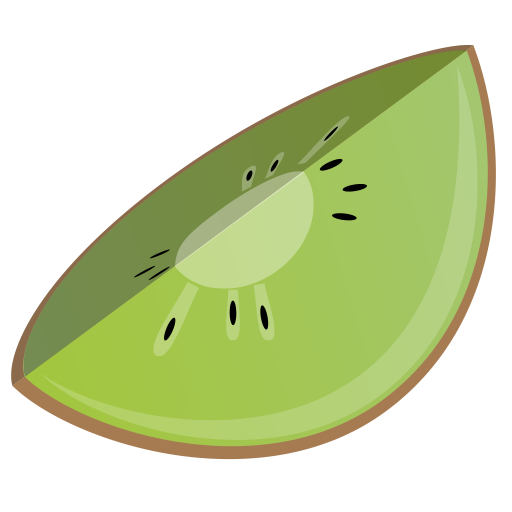
Introduction
KiwiIRC est un client IRC Web polyvalent.
Préparation d'un conteneur LXC
Nous recommandons d'installer KiwiIRC dans un conteneur dédié et de le configurer selon le manuel.
Installation logicielle
Installez les outils nécessaires :
emerge -a sys-apps/yarn dev-lang/go
Création d'utilisateurs
Créez l'utilisateur système kiwiirc :
mkdir -p /var/calculate/www
useradd -r -s /usr/sbin/nologin -d /var/calculate/www/kiwiirc -m kiwiirc
Connectez-vous en tant que cet utilisateur que vous venez de créer :
su - -s /bin/bash kiwiirc
Compilation du front-end KiwiIRC
Récupérez le code source de KiwiIRC sur GitHub :
git clone https://github.com/kiwiirc/kiwiirc
Passez dans le répertoire du projet :
cd kiwiirc
Éditez le fichier de configuration pour chat.example.org :
{
"windowTitle": "Kiwi IRC - The web IRC client",
"startupScreen": "welcome",
"kiwiServer": "http://chat.example.org/webirc/kiwiirc/"
"restricted": true,
"theme": "Default",
"themes": [
{ "name": "Default", "url": "static/themes/default" },
{ "name": "Dark", "url": "static/themes/dark" },
{ "name": "Coffee", "url": "static/themes/coffee" },
{ "name": "GrayFox", "url": "static/themes/grayfox" },
{ "name": "Nightswatch", "url": "static/themes/nightswatch" },
{ "name": "Osprey", "url": "static/themes/osprey" },
{ "name": "Radioactive", "url": "static/themes/radioactive" },
{ "name": "Sky", "url": "static/themes/sky" },
{ "name": "Elite", "url": "static/themes/elite" }
],
"startupOptions" : {
"channel": "#example-channel",
"nick": "guest-n?",
"server": "irc.freenode.net",
"port": 6667,
},
"embedly": {
"key": ""
},
"plugins": [
]
}
Si vous utilisez ReCaptcha, ajoutez la clé du site dans les startupOptions de la configuration :
"startupOptions" : {
"channel": "#example-channel",
"nick": "guest-n?",
"server": "irc.freenode.net",
"port": 6667,
"recaptchaSiteId":"secret"
},
Installez les dépendances du paquet :
yarn install
Vous pouvez maintenant procéder à la construction :
yarn run build
Installer WebircGateway
Récupérez le code source de WebircGateway sur GitHub :
cd
git clone https://github.com/kiwiirc/webircgateway
Procédez à la compilation :
cd webircgateway
make
Copiez le fichier de configuration type :
cp config.conf.example config.conf
[server.1] bind = "0.0.0.0" port = 80 [fileserving] enabled = true webroot = /var/calculate/www/kiwiirc/kiwiirc/dist [transports] websocket sockjs kiwiirc [allowed_origins] "*://chat.example.org" # Connections will be sent to a random upstream [upstream.1] hostname = "irc.freenode.net" port = 6667 tls = false [gateway.whitelist] *.freenode.net
Si vous utilisez ReCaptcha, ajoutez la clé du site dans les startupOptions de la configuration :
[verify] recaptcha_key = "site_id" recaptcha_secret = "secret_id"
Lancer KiwiIRC
Créez un script init pour KiwiIRC :
#!/sbin/openrc-run # Copyright 2019 Gentoo Authors # Distributed under the terms of the GNU General Public License v2 name="Kiwiirc gateway server" description="Kiwiirc gateway server" command_user=kiwiirc command=/var/calculate/www/kiwiirc/webircgateway/webircgateway command_args="--config /var/calculate/www/kiwiirc/webircgateway/config.conf" directory=/var/calculate/www/kiwiirc/webircgateway pidfile="/run/kiwiirc.pid" command_background=true output_log=/var/log/kiwiirc.log error_log=/var/log/kiwiirc.log depend() { use net } start_pre() { checkpath -f -o kiwiirc -m 0600 /var/log/kiwiirc.log }
Modifiez les privilèges pour que le serveur KiwiIRC puisse démarrer :
chmod 0755 /etc/init.d/kiwiirc
Démarrez le serveur KiwiIRC :
/etc/init.d/kiwiirc start
Ajoutez KiwiIRC au démarrage automatique :
rc-update add kiwiirc