Installing from a non-Calculate Linux
Updated 8 September 2021
This is about how to install Calculate Linux from an already running Linux host.
It is simple, isn't it? Download the latest Calculate Linux release and save it to the / directory:
--2020-04-16 12:30:54-- https://mirror.yandex.ru/calculate/nightly/20200415/css-20200415-x86_64.iso Resolving mirror.yandex.ru (mirror.yandex.ru)... 2a02:6b8::183, 213.180.204.183 Connecting to mirror.yandex.ru (mirror.yandex.ru)|2a02:6b8::183|:443... connected. HTTP request sent, awaiting response... 200 OK Length: 601882624 (574M) [application/octet-stream] Saving to: 'css-20200415-x86_64.iso.1' css-20200415-x86_64.iso. 3%[> ] 22.74M 10.6MB/s
Please replace 20200415 with the relevant version. You can view version names here.
If you have a remote server, get a KVM console and then reboot the system. As on the figure below:
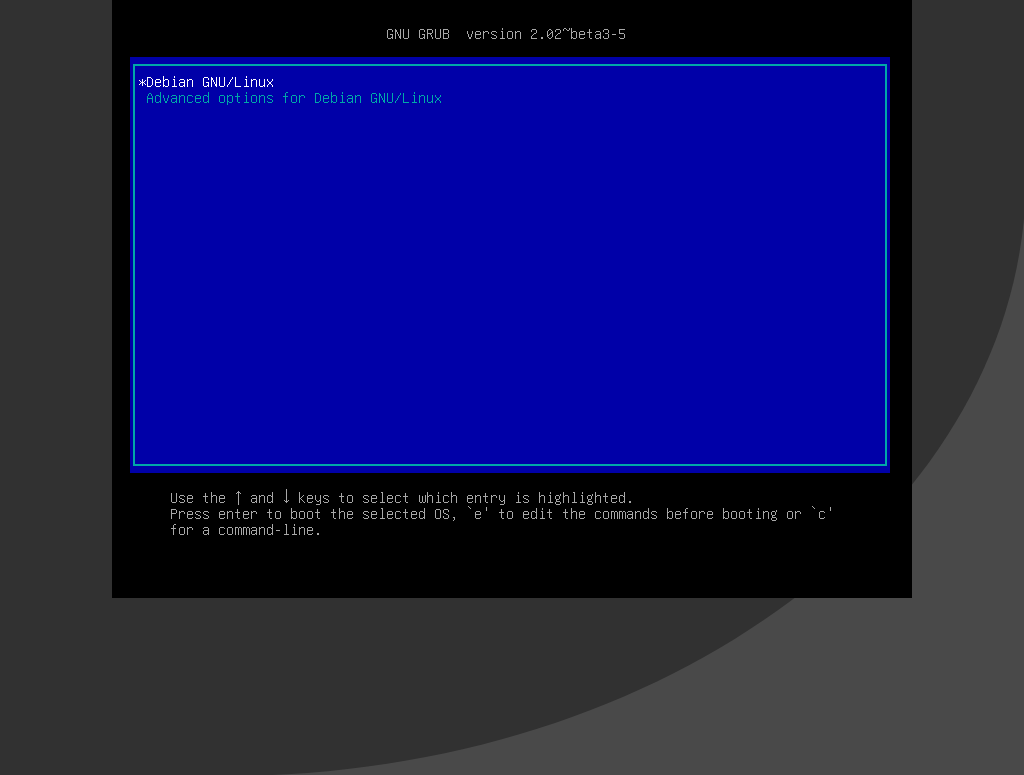
Once in Grub, hit "c" to go to the Grub command line and paste the following:
loopback loop /css-20181005-x86_64.iso linux (loop)/boot/vmlinuz root=live iso-scan/filename=/css-20181005-x86_64.iso rd.plymouth=0 rd.live.ram initrd (loop)/boot/initrd boot
As on the figure as in:

The CL system image will then be loaded to RAM and launched. To start and install Calculate Scratch Server (in the example), 1Gb of RAM is enough.
You can install to the hard disk now:
cl-install -D /dev/vda -S data -l ru_RU --timezone Europe/Moscow --hostname my.domain.org
In the example above root partition and data partition are created on the /dev/vda drive, defining your locale as fr_FR, your timezone as Europe/Paris and the network name of your computer as my.domain.org. To learn more about the installer's options, refer to this page.