Installing Calculate in LXD
Updated 7 August 2019
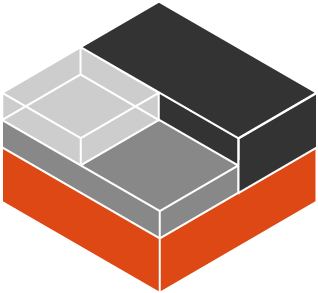
The LXD container hypervisor is based on LXC, but has its own configuration and deployment tools. Use the following instructions to install Calculate Linux Container with LXD.
Installing software
To work with LXD containers, first install app-emulation/lxd:
emerge -a app-emulation/lxd
Configuring LXD
Unlike LXC configuration, the network bridge is made up by the lxd+ daemon, saving you the trouble of configuring it yourself. Lauch the /etc/init.d/lxd daemon:
/etc/init.d/lxd start
Now define basic settings:
lxd init
You will be prompted some questions. You can use the default settings. Then a virtual bridge lxdbr0+ will be created.
Adding a remote repository for the container image
Now add the remote repository, where your container image will be stored:
lxc remote add calculate https://mirror.calculate-linux.org --protocol simplestreams
To make things a bit more complicated, LXD must be configured with the lxc tool ;)
Creating a container
To view the list of the available images, run:
lxc image list calculate:
Note
Please note the colon at the end.
To install Calculate, run:
lxc init calculate:CLC/17 calculate
Where:
- calculate:CLC/17 is the repository and the image alias;
- calculate is a random container name.
LXD stores all data in /var/lib/lxd.
Starting the container
To start your LXD container, please run:
lxc start calculate
Add the container to autostart:
rc-update add lxd default
lxc config set calculate boot.autostart 1
To go to the container's command line shell, run:
lxc exec calculate /bin/bash
To stop the container, run:
lxc stop calculate
To remove the container, run:
lxc delete calculate