KiwiIRC
Updated 30 October 2019
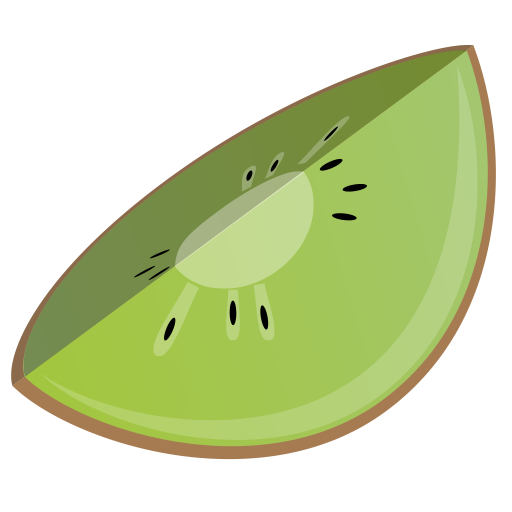
Introduction
KiwiIRC is a multi-functional Web IRC client.
Preparing a LXC container
We suggest that you install KiwiIRC in a separate contain and set it up according to the manual.
Installing software
Install the required accessories:
emerge -a sys-apps/yarn dev-lang/go
Creating a user
Create the kiwiirc system user:
mkdir -p /var/calculate/www
useradd -r -s /usr/sbin/nologin -d /var/calculate/www/kiwiirc -m kiwiirc
Log in as the newly created user:
su - -s /bin/bash kiwiirc
Compiling the KiwiIRC front-end
Fetch the source code of KiwiIRC, stored on GitHub:
git clone https://github.com/kiwiirc/kiwiirc
Go to the project directory:
cd kiwiirc
Edit the configuration file for chat.example.org:
{
"windowTitle": "Kiwi IRC - The web IRC client",
"startupScreen": "welcome",
"kiwiServer": "http://chat.example.org/webirc/kiwiirc/"
"restricted": true,
"theme": "Default",
"themes": [
{ "name": "Default", "url": "static/themes/default" },
{ "name": "Dark", "url": "static/themes/dark" },
{ "name": "Coffee", "url": "static/themes/coffee" },
{ "name": "GrayFox", "url": "static/themes/grayfox" },
{ "name": "Nightswatch", "url": "static/themes/nightswatch" },
{ "name": "Osprey", "url": "static/themes/osprey" },
{ "name": "Radioactive", "url": "static/themes/radioactive" },
{ "name": "Sky", "url": "static/themes/sky" },
{ "name": "Elite", "url": "static/themes/elite" }
],
"startupOptions" : {
"channel": "#example-channel",
"nick": "guest-n?",
"server": "irc.freenode.net",
"port": 6667,
},
"embedly": {
"key": ""
},
"plugins": [
]
}
If you use ReCaptcha, add the site key in startupOptions in the configuration:
"startupOptions" : {
"channel": "#example-channel",
"nick": "guest-n?",
"server": "irc.freenode.net",
"port": 6667,
"recaptchaSiteId":"secret"
},
Install the dependencies of the package:
yarn install
Now proceed to building:
yarn run build
Installing WebircGateway
Fetch the source code of WebircGateway, stored on GitHub:
cd
git clone https://github.com/kiwiirc/webircgateway
Compile:
cd webircgateway
make
Copy the sample configuration file:
cp config.conf.example config.conf
[server.1] bind = "0.0.0.0" port = 80 [fileserving] enabled = true webroot = /var/calculate/www/kiwiirc/kiwiirc/dist [transports] websocket sockjs kiwiirc [allowed_origins] "*://chat.example.org" # Connections will be sent to a random upstream [upstream.1] hostname = "irc.freenode.net" port = 6667 tls = false [gateway.whitelist] *.freenode.net
If you use ReCaptcha, add the site key in startupOptions in the configuration:
[verify] recaptcha_key = "site_id" recaptcha_secret = "secret_id"
Launching KiwiIRC
Create the init script for KiwiIRC:
#!/sbin/openrc-run # Copyright 2019 Gentoo Authors # Distributed under the terms of the GNU General Public License v2 name="Kiwiirc gateway server" description="Kiwiirc gateway server" command_user=kiwiirc command=/var/calculate/www/kiwiirc/webircgateway/webircgateway command_args="--config /var/calculate/www/kiwiirc/webircgateway/config.conf" directory=/var/calculate/www/kiwiirc/webircgateway pidfile="/run/kiwiirc.pid" command_background=true output_log=/var/log/kiwiirc.log error_log=/var/log/kiwiirc.log depend() { use net } start_pre() { checkpath -f -o kiwiirc -m 0600 /var/log/kiwiirc.log }
Assign privileges for starting the KiwiIRC server:
chmod 0755 /etc/init.d/kiwiirc
Start the Kiwiirc server:
/etc/init.d/kiwiirc start
Add KiwiIRC to autorun:
rc-update add kiwiirc