Synapse
Updated 4 June 2020
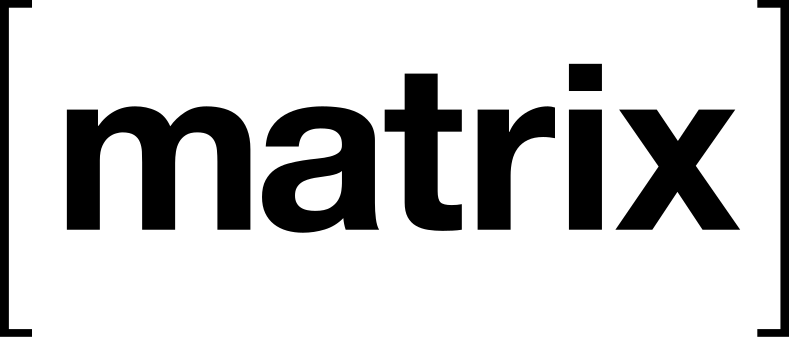
Introduction
Matrix is an open and free protocol for real-time distributed communication. It can be used for instant messaging, audio and video calls via WebRTC, the Internet of Things, and anything else where you may need a standard HTTP API to publish and subscribe to updates while keeping track of your communication history. Matrix is a fully implemented federated network, thus allowing you to communicate seamlessly, create shared rooms for users on different servers, and make video and audio calls.
There are currently several supported servers for this protocol, the most popular of which is Synapse.
Preparing a LXC container
We recommend that you install Synapse in a separate container and set it up as described in the manual.
Installing and configuring PostgreSQL
Install and configure PostgreSQL for peer authentication, according to the manual . Create a user and a database both called synapse, as shown below:
psql -U postgres
Password for user postgres: psql (11.2) Type "help" for help. postgres=# create role synapse with login; CREATE ROLE postgres=# \password synapse Enter new password: Enter it again: postgres=# CREATE DATABASE synapse ENCODING 'UTF8' LC_COLLATE='C' LC_CTYPE='C' template=template0 OWNER synapse; CREATE DATABASE
Installing and configuring Synapse
Create the synapse user:
useradd -d /var/calculate/synapse synapse
Create and activate a virtual environment for Python:
su - synapse
python3 -m venv env
echo 'source ~/env/bin/activate' >> ~/.bashrc
source env/bin/activate
Install Synapse and the PostgreSQL module in the virtual environment:
pip install --upgrade pip
pip install --upgrade setuptools
pip install matrix-synapse[all]
pip install psycopg2-binary
Create a Synapse configuration:
python -m synapse.app.homeserver --server-name matrix.example.org --config-path homeserver.yaml --generate-config --report-stats=yes
Exit the user session:
exit
Configure Synapse to connect to the database:
... # Database configuration database: # The database engine name name: "psycopg2" # Arguments to pass to the engine args: # Path to the database database: synapse host: localhost user: synapse password: "secret" ...
Add support for searching all server users:
... # User Directory configuration # # 'search_all_users' defines whether to search all users visible to your HS # when searching the user directory, rather than limiting to users visible # in public rooms. Defaults to false. If you set it True, you'll have to run # UPDATE user_directory_stream_pos SET stream_id = NULL; # on your database to tell it to rebuild the user_directory search indexes. # user_directory: search_all_users: true ...
If Nginx will be configured on a separate server later on, enable interaction with Synapse using not only a loopback interface:
...
listeners:
- port: 8008
tls: false
bind_addresses: ['0.0.0.0']
type: http
x_forwarded: true
...
Getting Let's Encrypt certificate
Get the matrix.example.org domain certificate for Nginx, according to the manual.
Installing and configuring Nginx
Install and configure the Nginx Web server as a reverse proxy, according to the manual. Add the following settings for matrix.example.org:
server {
listen 443 ssl;
server_name matrix.example.org;
include ssl.conf;
ssl_certificate /etc/nginx/ssl/matrix.example.org/fullchain.pem;
ssl_certificate_key /etc/nginx/ssl/matrix.example.org/privkey.pem;
client_max_body_size 1000M;
location / {
proxy_pass http://localhost:8008;
proxy_set_header X-Forwarded-For $remote_addr;
}
}
To join the federation with your Matrix server, add the following parameters:
server {
listen 8448 ssl;
server_name matrix.example.org;
include ssl.conf;
ssl_certificate /etc/nginx/ssl/matrix.example.org/fullchain.pem;
ssl_certificate_key /etc/nginx/ssl/matrix.example.org/privkey.pem;
location / {
proxy_pass http://localhost:8008;
proxy_set_header X-Forwarded-For $remote_addr;
}
}
To make your server visible to clients and other servers via the distributed protocol, add an SRV record to the DNS of ~matrix.example.org~:
_matrix._tcp.matrix.example.org. 3600 IN SRV 10 0 8448 matrix.example.org.
Starting Synapse
Create an OpenRC script to manage the Synapse daemon:
#!/sbin/openrc-run # Copyright 2019 Gentoo Authors # Distributed under the terms of the GNU General Public License v2 name="Synapse daemon" description="Synapse daemon" command=/var/calculate/synapse/env/bin/synctl command_user=synapse command_args="${synapse_args}" directory=/var/calculate/synapse pidfile="/var/calculate/synapse/homeserver.pid" depend() { use net need postgresql nginx } start() { ebegin "Starting Synapse" start-stop-daemon -u "${command_user}" -S "${command}" \ -d "${directory}" -p "$pidfile" \ -- start &>/dev/null eend $? } stop() { ebegin "Stopping Synapse" start-stop-daemon -u "${command_user}" -K "${command}" \ -d "${directory}" -p "$pidfile" -- stop eend $? }
Set execution privileges:
chmod 0755 /etc/init.d/synapse
Start the Synapse daemon:
/etc/init.d/synapse start
Add Synapse to autostart:
rc-update add synapse
Congratulations, your Matrix server is up and running! But this is not all. Feel free to discover more of the amazing features of your personal Matrix server.
Adding users
To add a new user, myuser, run:
su - synapse
register_new_matrix_user -c homeserver.yaml http://localhost:8008
New user localpart [root]: myuser Password: Confirm password: Make admin [no]: no Sending registration request... Success!
Updating Synapse
Update the Python libraries for user:
su - synapse
pip install --upgrade matrix-synapse[all]
exit
Restart the Synapse server:
/etc/init.d/synapse restart
Bridging
To configure Matrix integration with other messaging services, refer to Matrix bridges.