Working with Mastodon
Updated 19 July 2019
Proxy configuration
Access to other federated resources can be configured via a proxy. Add the necessary settings:
/var/calculate/www/mastodon/live/.env.production
http_proxy=http://proxy.example.org:8888
Restart Mastodon:
/etc/init.d/mastodon-web restart
Using bots to organize groups
A bot mastodon-bot-autoresponder will be used to organized groups
Creating and configuring a bot
Create the mastodonbot user:
useradd -d /var/calculate/mastodonbot mastodonbot
Clone the repository containing the bot source code for the user:
su - mastodonbot
git clone https://github.com/drequivalent/mastodon-bot-autoresponder mastodon-group-bot
Set up a virtual environment for Python and enable it
cd mastodon-group-bot
python3 -m venv env
source env/bin/activate
Set the dependencies for the bot
pip install Mastodon.py beautifulsoup4==4.6.0
Create a basic script to start the daemon:
#!/sbin/openrc-run # Copyright 2019 Gentoo Authors # Distributed under the terms of the GNU General Public License v2 name="Mastodon Group Bot daemon" description="Mastodon Group Bot daemon" BOTNAME=${SVCNAME#*.} supervisor=supervise-daemon output_log=/var/log/mastodon-group-bot-$BOTNAME.log error_log=/var/log/mastodon-group-bot-$BOTNAME.log command_user=mastodonbot command="/var/calculate/mastodonbot/mastodon-group-bot/env/bin/python3" command_args="autoresponder.py -c config.$BOTNAME.json" directory="/var/calculate/mastodonbot/mastodon-group-bot" pidfile="/run/mastodon-group-bot-$BOTNAME.pid" command_background=true depend() { use net } start_pre() { checkpath -f -o mastodonbot -m 0600 /var/log/mastodon-group-bot-$BOTNAME.log }
Set the permissions for the daemon to start:
chmod 755 /etc/init.d/mastodon-group-bot
Adding your bot to Mastodon
Register the bot as an application on your server. To do this, open your browser and login to Mastodon under the name the bot will be using. Now run tokentool.py:
su - mastodonbot
cd mastodon-group-bot
source env/bin/activate
Choose your action: [r]: register an app to get client_id and client_secret [a]: authenticate to get access_token if you're setting up a bot for the first time, choose [r]. > r App name [autoresponder]: examplebot Instance base URL [https://mastodon.social]: https://mastodon.example.org App registered. client_id: eidNondeabryievrewkasfakuvcorigovpefNifZibr client_secret: jokpinshedCauHalsishpEbodIatsilyethjuOvtyfs While you're at it, do you want to also authenticate? y/n> y Visit the following link, authenticate, and bring back the code that the page gives you afterwards. NB: that code is *not* your access token. https://mastodon.example.org/oauth/authorize?client_id=eidNondeabryievrewkasfakuvcorigovpefNifZibr&response_type=code&redirect_uri=urn%3Aietf%3Awg%3Aoauth%3A2.0%3Aoob&scope=read+write > MT-afgOKW4wffDpGjXUEB1dm135mcSwX9zql4c3ictM Got access token: cNsH2V8AVJrrovdePEK7GFy6PA7ywHErU1xkwuIX5UM Testing... Success, authenticated as newbot.
Note
To get the access code, ~~MT-afgOKW4wffDpGjXUEB1dm135mcSwX9zql4c3ictM~ click on the generated link.
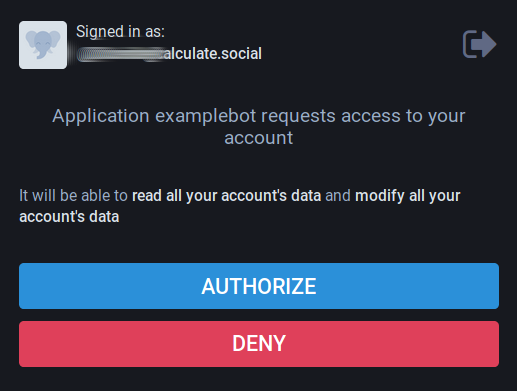
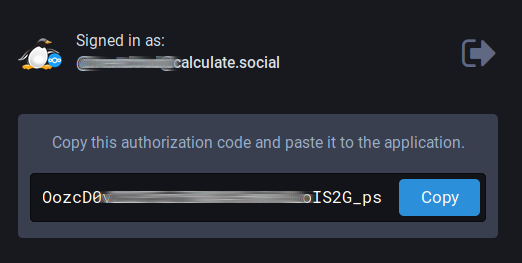
At registration time, you will get:
- client_id =
eidNondeabryievrewkasfakuvcorigovpefNifZibr - client_secret =
jokpinshedCauHalsishpEbodIatsilyethjuOvtyfs - access_token =
cNsH2V8AVJrrovdePEK7GFy6PA7ywHErU1xkwuIX5UM
Configure your bot:
{ "base_url": "https://mastodon.example.org", "client_id": "eidNondeabryievrewkasfakuvcorigovpefNifZibr", "client_secret": "oeCMH9L_OeuuuV699334Rgea3o_0R3kYhfCKu9ZYCh4", "access_token": "cNsH2V8AVJrrovdePEK7GFy6PA7ywHErU1xkwuIX5UM", "message": "Hello, I'm a group bot. Follow me and then write something, and I will boost it. The admins of the group are:", "message_welcome": "Welcome our new member: ", "admins": [], "state_file": "/var/calculate/mastodonbot/mastodon-group-bot/state.examplebot" }
Create a symlink pointing to examplebot:
ln -sf mastodon-group-bot /etc/init.d/mastodon-group-bot.examplebot
Launch your bot and add it to autostart:
/etc/init.d/mastodon-group-bot.examplebot start
rc-update add mastodon-group-bot.examplebot