Roundcube
Updated 12 May 2021
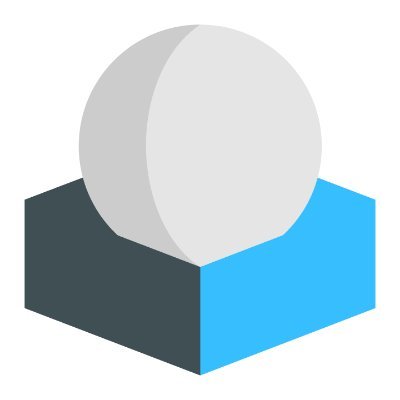
Introduction
Roundcube is a Web-based email client written in PHP using JavaScript, CSS, HTML and AJAX. It can be installed on almost any server with PHP version 5.4.0 or higher, and use MySQL, PostgreSQL, SQLite, MSSQL or Oracle Database. It supports IMAP and SMTP mailbox functionality.
Setup of LXC container
We recommend that you install Roundcube in a separate container and configure it as described in the manual.
Installing and configuring Nginx
Install and configure an Nginx webserver and configure PHP-FPM according to the manual.
Configure Nginx for Roundcube. Specify roundcube.example.org as the address:
upstream php-handler {
server unix:/run/php-fpm.socket;
}
server {
listen 80;
server_name roundcube.example.org;
root /var/calculate/www/roundcube/roundcubemail-latest;
index index.php index.html index.htm;
error_log /var/log/nginx/roundcube.error;
access_log /var/log/nginx/roundcube.access;
location / {
try_files $uri $uri/ /index.php;
}
location ~ ^/(README|INSTALL|LICENSE|CHANGELOG|UPGRADING)$ {
deny all;
}
location ~ ^/(bin|SQL)/ {
deny all;
}
location ~ \.php$ {
try_files $uri =404;
fastcgi_pass php-handler;
fastcgi_index index.php;
fastcgi_param SCRIPT_FILENAME $document_root$fastcgi_script_name;
include /etc/nginx/fastcgi.conf;
}
}
Installing and configuring PostgreSQL
Install and configure PostgreSQL according to the manual, including password authentication. You need to create user roundcube and database roundcubemail to do this.
Installing and configuring Roundcube
Configure the roundcube user created for PostgreSQL:
mkdir /var/calculate/www
useradd -m -s /sbin/nologin -d /var/calculate/www/roundcube roundcube
Installing Roundcube
Install Roundcube on your webserver:
su - -s /bin/bash roundcube
mkdir versions
VERSION=$(curl -s https://api.github.com/repos/roundcube/roundcubemail/releases/latest | grep tag_name | cut -d '"' -f 4) && echo "Latest RoundCube version is $VERSION"
wget "https://github.com/roundcube/roundcubemail/releases/download/${VERSION}/roundcubemail-${VERSION}-complete.tar.gz" -P versions
tar xf versions/roundcubemail-${VERSION}-complete.tar.gz -C versions
rm versions/roundcubemail-${VERSION}-complete.tar.gz
ln -s versions/roundcubemail-${VERSION} ./roundcubemail-latest
exit
chown -R nginx. /var/calculate/www/roundcube/roundcubemail-latest/{temp,logs}
Using the web interface for configuration
To configure via the Web interface, open http://roundcube.org/installer~ in your browser and do the final Roundcube setup:
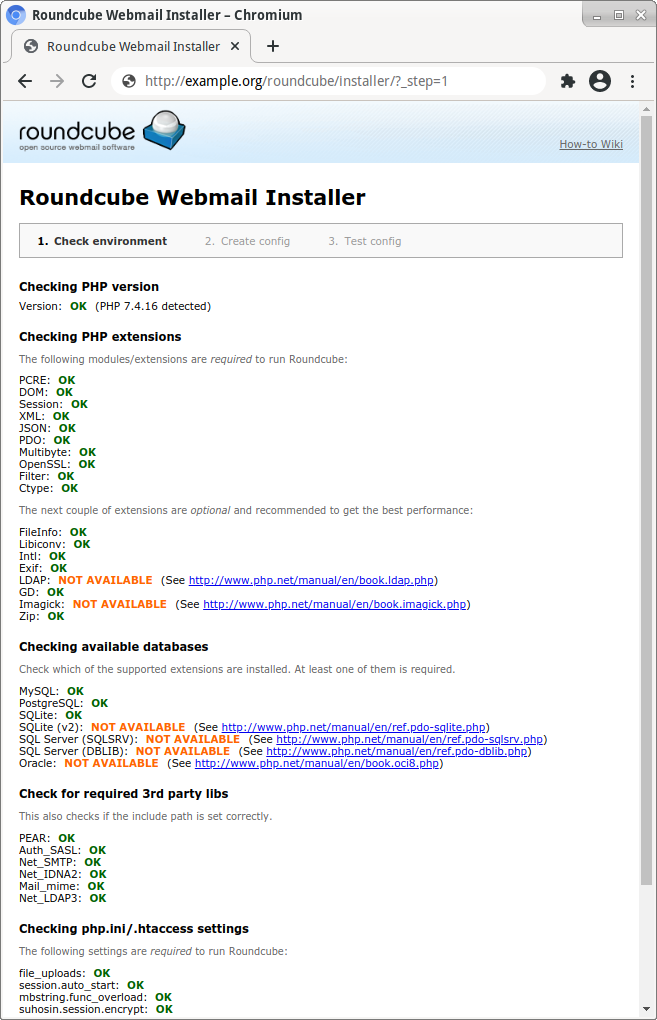
Specify the connection parameters for the mail server and the database:

Save the resulting configuration file by clicking Save in /tmp:
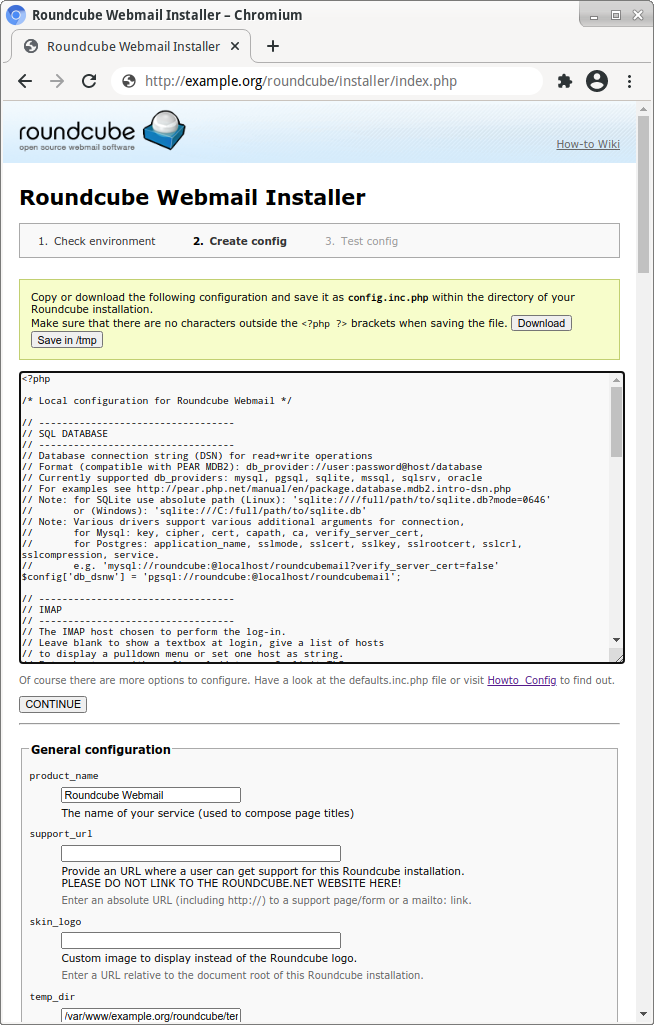
Copy the settings to /var/calculate/www/example.org/roundcube/config:
cp /tmp/config.inc.php /var/calculate/www/roundcube/roundcubemail-latest/config/config.inc.php
chown roundcube. /var/calculate/www/roundcube/roundcubemail-latest/config/config.inc.php
Once the Roundcube setup is complete, including database initialization, delete folder /var/calculate/www/roundcube/roundcubemail-latest/installer/~, which contains confidential information about server settings:
rm -rf /var/calculate/www/roundcube/roundcubemail-latest/installer
Open http://example.org/roundcube/ in your Web browser. For authentication in Roundcube, use your mailserver login and password:
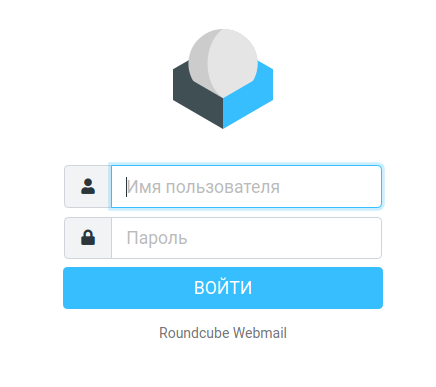
HTTPS configuration
Getting Let's Encrypt certificate
Get the domain certificate for roundcube.example.org~ for Nginx, according to the manual.
Enabling HTTPS support in Nginx
Configure Nginx to support HTTPS, as described in the manual.
HTTPS configuration for Roundcube
Configure the Nginx service for domain name roundcube.example.org:
upstream php-handler { server unix:/run/php-fpm.socket; } server { listen 80; server_name roundcube.example.org; rewrite ^ https://$server_name$request_uri? permanent; } server { listen 443 ssl http2; ssl_certificate /etc/letsencrypt/live/roundcube.example.org/fullchain.pem; ssl_certificate_key /etc/letsencrypt/live/roundcube.example.org/privkey.pem; include ssl.conf; server_name roundcube.example.org; root /var/calculate/www/roundcube/roundcubemail-latest; index index.php index.html index.htm; error_log /var/log/nginx/roundcube.error; access_log /var/log/nginx/roundcube.access; location / { try_files $uri $uri/ /index.php; } location ~ ^/(README|INSTALL|LICENSE|CHANGELOG|UPGRADING)$ { deny all; } location ~ ^/(bin|SQL)/ { deny all; } location ~ \.php$ { try_files $uri =404; fastcgi_pass php-handler; fastcgi_index index.php; fastcgi_param SCRIPT_FILENAME $document_root$fastcgi_script_name; include /etc/nginx/fastcgi.conf; } }
Conclusion
Your Roundcube is up and ready to run! Refer to section working_with_roundcube to install and configure the plug-ins.