Working with Roundcube
Updated 12 May 2021
Introduction
This manual contains information on how to work with Roundcube and how to install and configure plugins. To install Roundcube, please refer to the following manual.
Plugins
Context Menu
A context menu is an element of an operating system GUI, which is a list of commands called by user in order to select the desired action to perform on the selected object.
Download and extract the ContextMenu plugin:
su - -s /bin/bash roundcube
cd ~/roundcubemail-latest/plugins
VERSION=$(curl -s https://api.github.com/repos/johndoh/roundcube-contextmenu/releases/latest | grep tag_name | cut -d '"' -f 4) && echo "Latest ContextMenu version is $VERSION"
wget "https://github.com/johndoh/roundcube-contextmenu/archive/refs/tags/${VERSION}.tar.gz"
mkdir contextmenu
tar -C contextmenu --strip-components=1 -xf ${VERSION}.tar.gz
Enable the plugin in RoundCube by adding the following lines:
/var/calculate/www/roundcube/config/config.inc.php
$config['plugins'] = array('contextmenu')
CardDAV
CardDAV is a client/server protocol for the address book, providing user access to shared data on the server. For example, you can get your contact list from [Nextcloud] (nextcloud) with CardDAV.
Download and unpack CardDAV:
su - -s /bin/bash roundcube
cd ~/roundcubemail-latest/plugins
VERSION=$(curl -s https://api.github.com/repos/mstilkerich/rcmcarddav/releases/latest | grep tag_name | cut -d '"' -f 4) && echo "Latest CardDAV version is $VERSION"
wget "https://github.com/mstilkerich/rcmcarddav/releases/download/${VERSION}/carddav-${VERSION}.tar.gz"
tar xf carddav-v4.1.1.tar.gz
rm carddav-v4.1.1.tar.gz
Configure CardAV:
cp carddav/config.inc.php.dist carddav/config.inc.php
/var/calculate/www/roundcube/roundcubemail-latest/plugins/carddav/config.inc.php
$prefs['_GLOBAL']['hide_preferences'] = false; $prefs['_GLOBAL']['pwstore_scheme'] = 'encrypted'; $prefs['_GLOBAL']['suppress_version_warning'] = false;
Enable the new plug-in in the general configuration file:
/var/calculate/www/roundcube/roundcubemail-latest/config/config.inc.php
$config['plugins'] = array('carddav');
Increase the memory limit in php settings:
/etc/php/fpm-php7.4/php.ini
memory_limit = 256M
Reset active sessions to apply the CardDAV migration:
psql -U roundcube -d roundcubemail -c "delete from session"
Go to the site: Settings → Settings → CardDAV:
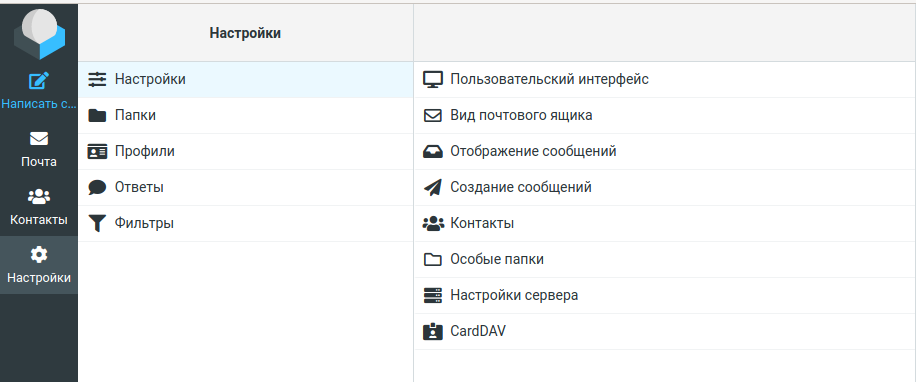
Sieve
Sieve is a language for describing filtering rules for email messages.
Dovecot configuration
Add the following to the Dovecot configuration:
/etc/dovecot/conf.d/20-lmtp.conf
protocol lmtp {
mail_plugins = $mail_plugins sieve
}
/etc/dovecot/conf.d/20-managesieve.conf
service managesieve-login {
inet_listener sieve {
port = 4190
}
}
/etc/dovecot/conf.d/90-sieve.conf
plugin {
sieve = file:/var/calculate/server-data/mail/%n/sieve/sieve;active=/var/calculate/server-data/mail/%n/sieve/.dovecot.sieve
}
Postfix configuration
Edit the Postfix settings:
/etc/postfix/main.cf
mailbox_command = /usr/libexec/dovecot/dovecot-lda
Roundcube configuration
Enable the plugin in RoundCube by adding the following lines:
/var/calculate/www/roundcube/config/config.inc.php
$config['managesieve_host'] = 'mail.example.org';
$config['plugins'] = array('managesieve')